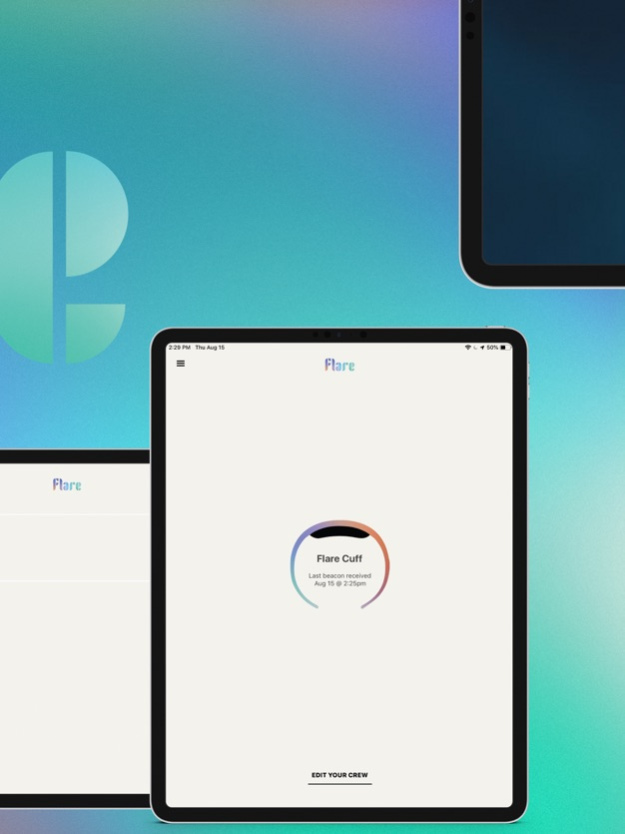Get Flare 1.6
Continue to app
Free Version
Publisher Description
Don’t make compromises for your safety. Flare is a personal safety system that empowers wearers to feel confident and in control.
Flare is a discreet smart bracelet and mobile app that gives you low-key safety options, but for iffy situations not just emergencies. Press the hidden button on the bracelet to activate the features and get out of an uncomfortable situation the moment you get that feeling in your gut that something isn’t right. Visit www.getflare.com to shop safety bracelets.
APP FEATURES
Press for a call:
Press the button once to receive an automated call that sounds like a real person who gives you an easy excuse to leave. Choose from multiple call scripts featuring male-identifying and female-identifying voices.
Hold for a friend:
Press and hold the button for 3 seconds to send a group text with your location to 5 pre-selected friends, asking them to call and check-in with you.
Connect with 911:
Enable this optional feature and Flare will share your name, phone number, and live location with 911 dispatchers in addition to your friends. A dispatcher will call and text you. If you can’t talk, 911 will still send first responders to your location.
FLARE BRACELET
The Flare bracelet communicates with the app via Bluetooth. It’s beautiful and discreet so that no one has to know you’re wearing it. Water resistant. Your Flare bracelet never needs to be charged! You’ll automatically receive a new bracelet every year. Pick from multiple styles. Cancel anytime. Shop safety bracelets at www.getflare.com.
Stay connected to your friends and contribute to a community changing how the world sees safety.
CUSTOMER REVIEWS:
“Because of Flare I went on 3 dates this month. I don’t think I would have without Flare.” – Lucy (Boston University student)
“It enables me to do things I wouldn’t otherwise do – I can leave behind feeling uncomfortable or unsafe.” – Kaila (Northeastern University student)
“It worked like a charm! I used the fake call to get away from a guy at a bar who was getting a bit too close and I was separated from my friends.” – Celine (Boston University student)
Sep 28, 2022
Version 1.6
• Updated help text
Previously:
• Updated to comply with Apple policies.
• Flare can now call and text you from one of 10 different phone numbers.
• Existing users should delete their existing Flare contact, then tap the “Add Flare to Contacts” card on the Home screen to download the new phone numbers.
• Under Settings, you can change between these new phone numbers at any time. If your phone or service provider is blocking communications from Flare, changing it to a different one may help.
• The name of the screen you are on is now shown at the top.
• Minor layout adjustments to improve readability.
About Get Flare
Get Flare is a free app for iOS published in the Food & Drink list of apps, part of Home & Hobby.
The company that develops Get Flare is Flare Jewelry, Inc.. The latest version released by its developer is 1.6.
To install Get Flare on your iOS device, just click the green Continue To App button above to start the installation process. The app is listed on our website since 2022-09-28 and was downloaded 0 times. We have already checked if the download link is safe, however for your own protection we recommend that you scan the downloaded app with your antivirus. Your antivirus may detect the Get Flare as malware if the download link is broken.
How to install Get Flare on your iOS device:
- Click on the Continue To App button on our website. This will redirect you to the App Store.
- Once the Get Flare is shown in the iTunes listing of your iOS device, you can start its download and installation. Tap on the GET button to the right of the app to start downloading it.
- If you are not logged-in the iOS appstore app, you'll be prompted for your your Apple ID and/or password.
- After Get Flare is downloaded, you'll see an INSTALL button to the right. Tap on it to start the actual installation of the iOS app.
- Once installation is finished you can tap on the OPEN button to start it. Its icon will also be added to your device home screen.